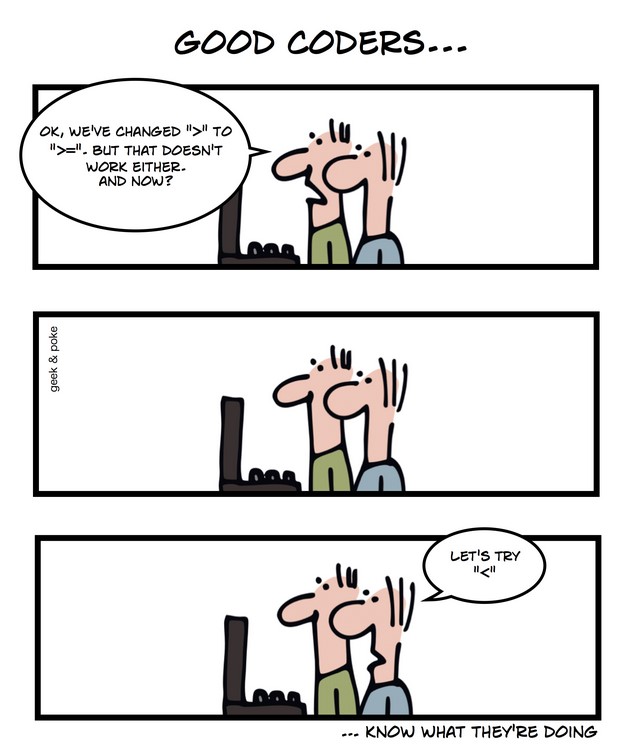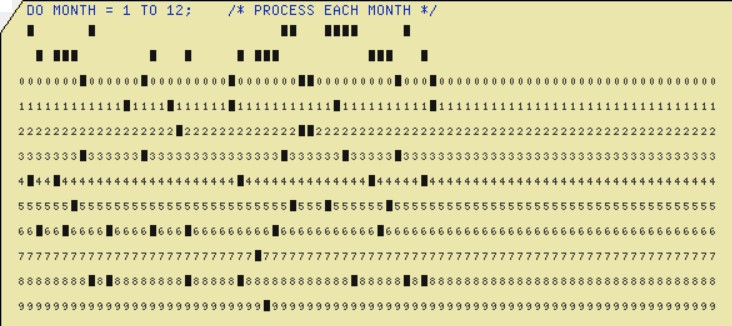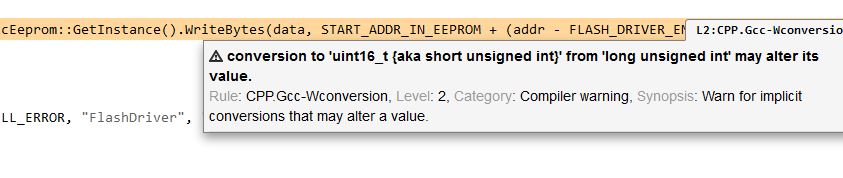by Ger Cloudt, author of “What is Software Quality?”
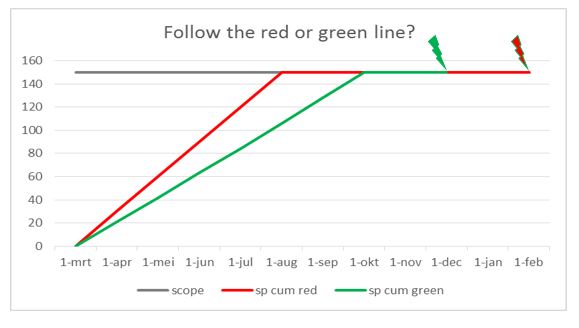
Organizations are striving for high-productivity, which, in Agile software development, can be expressed as velocity of a team. Teams with a high velocity are considered as being efficient. But is this true? Is it possible that a team with an apparent high velocity ultimately has a lower velocity? Yes, it is.
The cumulative velocity of a team results into what we call an earned value. This is a cumulative representation of all story points earned as a result of done User Stories. An earned value chart often is used in projects to show progress in completion of User Stories. The slope of this earned value chart is determined by the velocity of the team, and guess what…. we would like to see a steep slope, indicating a high velocity, reaching the targeted delivery scope as soon as possible. Here lies a risk, the risk that the team will be tempted to deliver a high velocity by e.g. postponing the resolution of bugs. Because, the later a bug is detected and solved the higher effort is needed, postponing resolution of bugs to later stages of the project will result in a long period of “maturing the system” in which the unresolved bugs need to be addressed. This is what we call following the “red-line”, an apparently high velocity in finishing User Stories succeeded by a relatively long maturing period.
We, as software professionals, however should not be tempted to follow the “red-line”, but we should make sure testing is sufficiently addressed and found bugs are solved fast, resulting in a flatter slope (and thus in an apparently lower velocity) such that the period of “maturing the system” is limited which results in an earlier delivery date! Mitigating the defect resolution gap as much as possible is what we call following the “green-line”.
Another reason to be on and to stick to the green-line is related to risk and uncertainty. In many cases e.g. insufficient testing imposes risk and is difficult to estimate. Which tests are still not executed? How many bugs will result from these tests and how much effort will it take to solve them? Good reasons to test-as-early-as-possible and solve-defects-as-early-possible resulting in a flatter slope of your earned value line but in a significant shorter maturing period and thus earlier delivery of your product. Therefore as a manager you should not ask your team about their velocity, but you should ask whether the team is on the “green-line”!